No products in the cart.
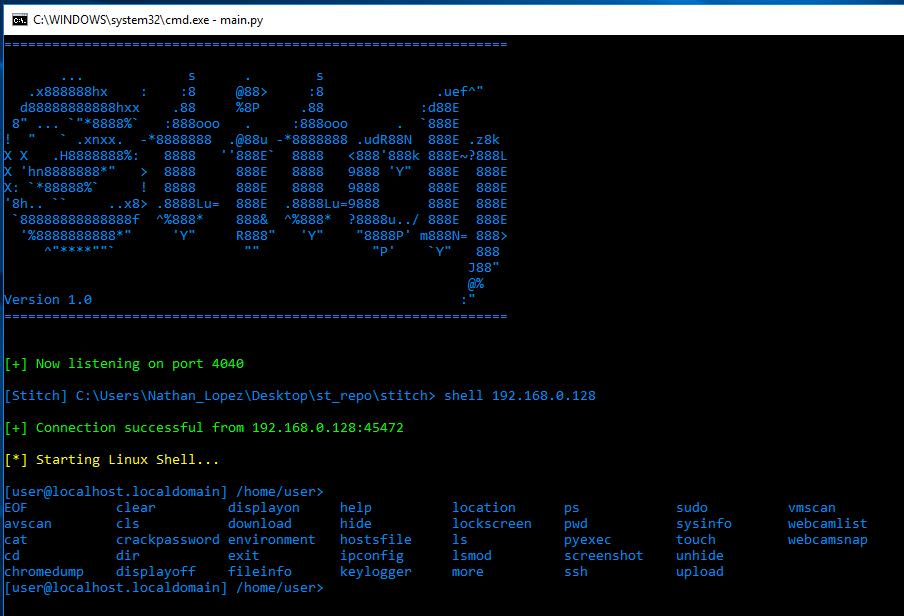
Stitch – RAT – v1.0.3.3 Overview: What is Stitch? Stitch is a Python written cross platform RAT (remote administration tool) that is capable of: Command and file auto-completion Anti-virus detection Able to turn off/on display monitors Hide/unhide files and directories View/edit the hosts file View all the systems environment variables....
Author
Latest Articles
 BlogJanuary 26, 2018Effects of Biometrics Co-Used with Password
BlogJanuary 26, 2018Effects of Biometrics Co-Used with Password BlogDecember 28, 2017Networks, What do you mean by that?
BlogDecember 28, 2017Networks, What do you mean by that?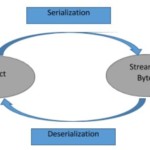 BlogDecember 4, 2017Thick Client Penetration Testing – Exploiting JAVA Deserialization Vulnerability for Remote Code Execution
BlogDecember 4, 2017Thick Client Penetration Testing – Exploiting JAVA Deserialization Vulnerability for Remote Code Execution BlogNovember 28, 2017Extending attack surface in distributed environments
BlogNovember 28, 2017Extending attack surface in distributed environments
Subscribe
Login
0 Comments
