This course will cover techniques used by hackers to sniff traffic over wire to find valuable information, and threat analysts to find hackers and malicious activities in the network, as well as countermeasures for network defenders. During the course you will get to know plenty about sniffing and traffic analysis techniques, dissection of packets, and using Wireshark as well as other advanced tools. It's a practical course with a lot of video content.
This is a final sale. This course will only be available for purchase until May 28th. After that day enrollment will be open only to Premium subscribers.
Click here to buy the course
18 CPE CREDITS
This course is self-paced and pre-recorded
You will learn:
- Dissection of packet and sniffing techniques
- Traffic analysis techniques
- Working with Wireshark tool set
- Specialized advanced tools for Traffic Sniffing
- How to manage pcap repository
You will need:
- System with VMware or Virtual Box
- Kali Linux 2.0
- Windows VM
- Metasploitable
Before you join you should know:
- Networking basics
- Linux basics
Course syllabus:
Module 1 title: Introduction of Listening on Wire
Module 1 description: In this module I will teach you the basics of packets, sniffers and their usage for a hacker and a threat analyst.
Module 1 covered topics:
- What is Sniffer?
- What are network monitors?
- Sniffers vs network monitors
- Types of Sniffers
- Why sniffers are important
- What are uses of sniffers?
- Switched network
- Unswitched network
- Introduction to Wireshark
- Basics of Packets
- Visualization of OSI layers using Wireshark
Module 1 exercises:
- Lab setup
- Identify attackers and victim's artifacts from a packet
- Multiple choice quiz
Module 2 title: Deep Dive into Wireshark
Module 2 description: In this module I will teach you advanced features from Wireshark.
Module 2 covered topics:
- Navigating the GUI
- Arranging Wireshark in your way
- Dissectors
- Profiles
- Looking for latency
- Controlling the capture
- Capture Filter
- Display Filter
- SSL traffic Decryption
- Remote capture
- Decode traffic from non-standard port
- Networkminer
Module 2 exercises:
- Sniff systems traffic
- Extract the secret information
- Extract Files from traffic
- Multiple choice quiz
Module 3 Title: Advanced Sniffing Tools and Techniques
Module 3 description: In this module we will learn advanced sniffing techniques and tools that hackers use for sniffing and traffic analysis.
Module 3 covered topics:
- Setting a proxy
- ARP poisoning
- DNS poisoning
- CAM Table/MAC Address Flooding:
- Burp Proxy
- Switch Port Stealing:
- Bettercap
- DNSSniff
- MITM
- SSLlstrip
Module 3 exercises:
- Forwarding traffic with DNS poisoning
- Port stealing with Ettercap
- MITM with SSLstrip
- Sniffing SSL traffic with Burp
- Multiple choice quiz
Module 4 title: Sniffers Command Line Ninja
Module 4 description: In this module I will show how to use traffic sniffing tools commands to automate various tasks on packets and introduce wireless sniffing techniques as a bonus.
Module 4 covered topics:
- Tcpdump
- Tshark
- Editing a pcap
- Tools to manage pcaps
- Sniffing wireless traffic
- Sniffer Detection
- Safe Guards
Module 4 exercises:
- Final assignment
PenTest W36 promo video from Hakin9 Media Sp. z o.o. SK on Vimeo.
Your Instructor: Sumit Kumar Soni

I have more than 12 years of experience in working in the Application and system security field. I'm specialized in the field of Network Threat Analysis, Deep packet Inspection and IDS/IPS testing and evasions. I have exposure to all areas of security including Reverse Engineering, Vulnerability Research, Exploit Development, Malware Analysis, Pentesting. I have reported security vulnerabilities in various products.
Relevant Certifications:
- Certified Information System Security Professional (CISSP)
- Certified Acunetix Web Vulnerability Scanning Professional
Contact:
@sumit_uit
https://www.linkedin.com/in/sumitksoni

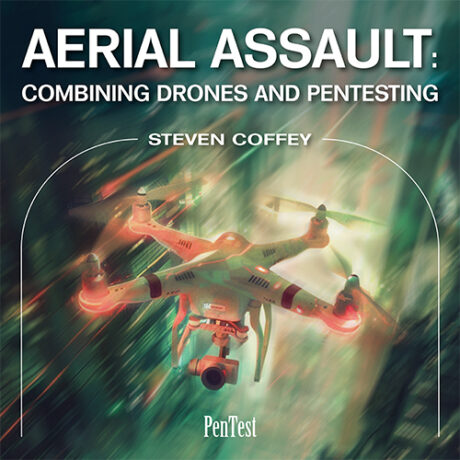
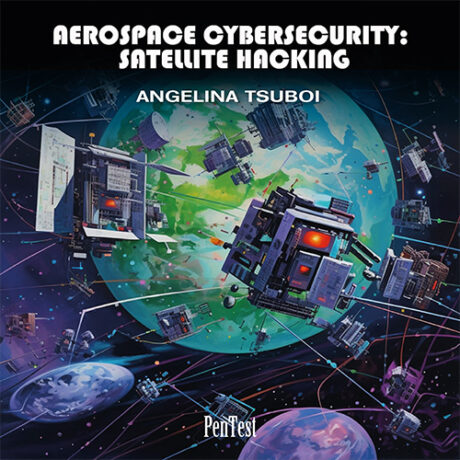
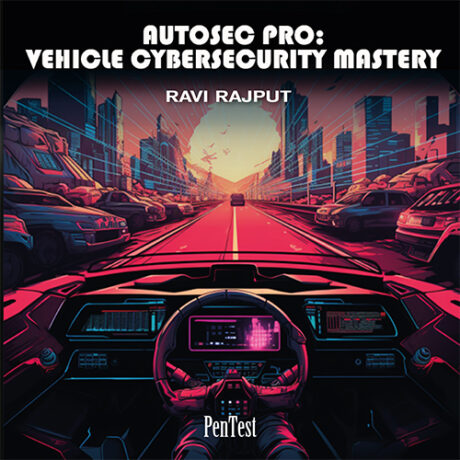
Traffic Sniffing
Course is ok. However the video is to big in my opinion I appreciate the structure of explaining the communication of devices. With regards to the quiz I find it strange why question “Which argument in ping command set TTL value?” does not give the answer -i. This is the parameter to induce TTL hard coded settings.