No products in the cart.
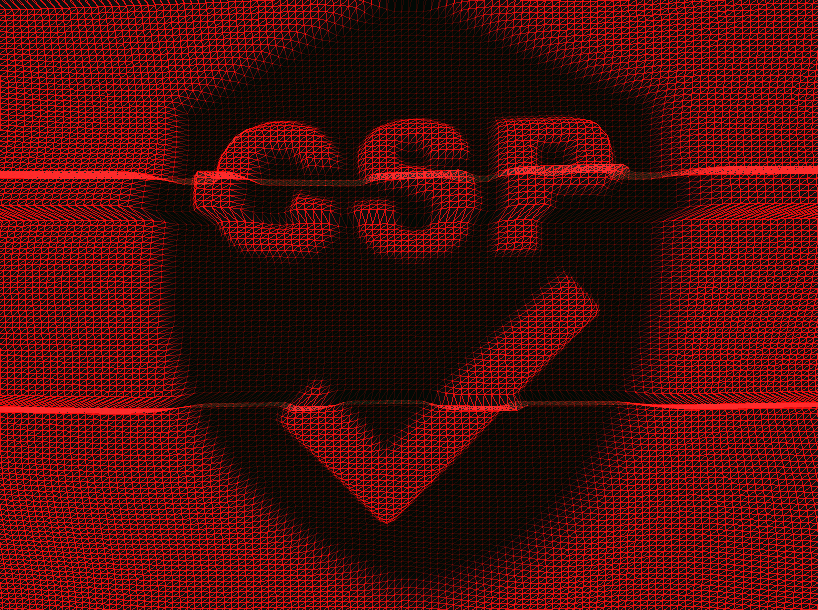
Not usual CSP bypass case by Karol Mazurek INTRODUCTION During one of the penetration tests, I managed to chain three application issues that finally enabled the execution of the Stored XSS vulnerability. The vulnerability combines three flaws in the application: Unrestricted file upload. Misconfigured Content Security Policy. Application error response....
Author
Latest Articles
 OfficialFebruary 22, 2023Windows Privilege Escalation: The Concepts of Hijacking Execution Flow
OfficialFebruary 22, 2023Windows Privilege Escalation: The Concepts of Hijacking Execution Flow OfficialFebruary 22, 2023Building Intuition into Monitoring for OT/ICS Security
OfficialFebruary 22, 2023Building Intuition into Monitoring for OT/ICS Security OfficialFebruary 22, 2023WiFi Pentesting with Airodump-ng
OfficialFebruary 22, 2023WiFi Pentesting with Airodump-ng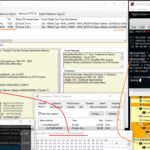 OfficialFebruary 21, 2023ETW vs Sysmon Against C2 Servers
OfficialFebruary 21, 2023ETW vs Sysmon Against C2 Servers

These mobility aids are not just for seniors; they can benefit people of all ages who have temporary 3 wheel electric bicycle or permanent mobility challenges. Whether recovering from surgery or dealing with a chronic condition.
This flexibility allows students to experiment with cooking, dietary preferences, and even save money by best apartments for students at university of toledo preparing their food. Off-campus hostels are a great choice for students who value privacy and solitude.
Premium vocal production embraces technology as a means to amplify artistic vision, resulting in a soundhouse studios that is not just technically impressive but artistically compelling. Premium vocal recording, mixing, and mastering.
Responsible practices within the community this collective awareness contributes to a positive and hidden hills disposable vape informed dialogue around hemp derived products, fostering a culture of empowerment and well-informed decision.