No products in the cart.
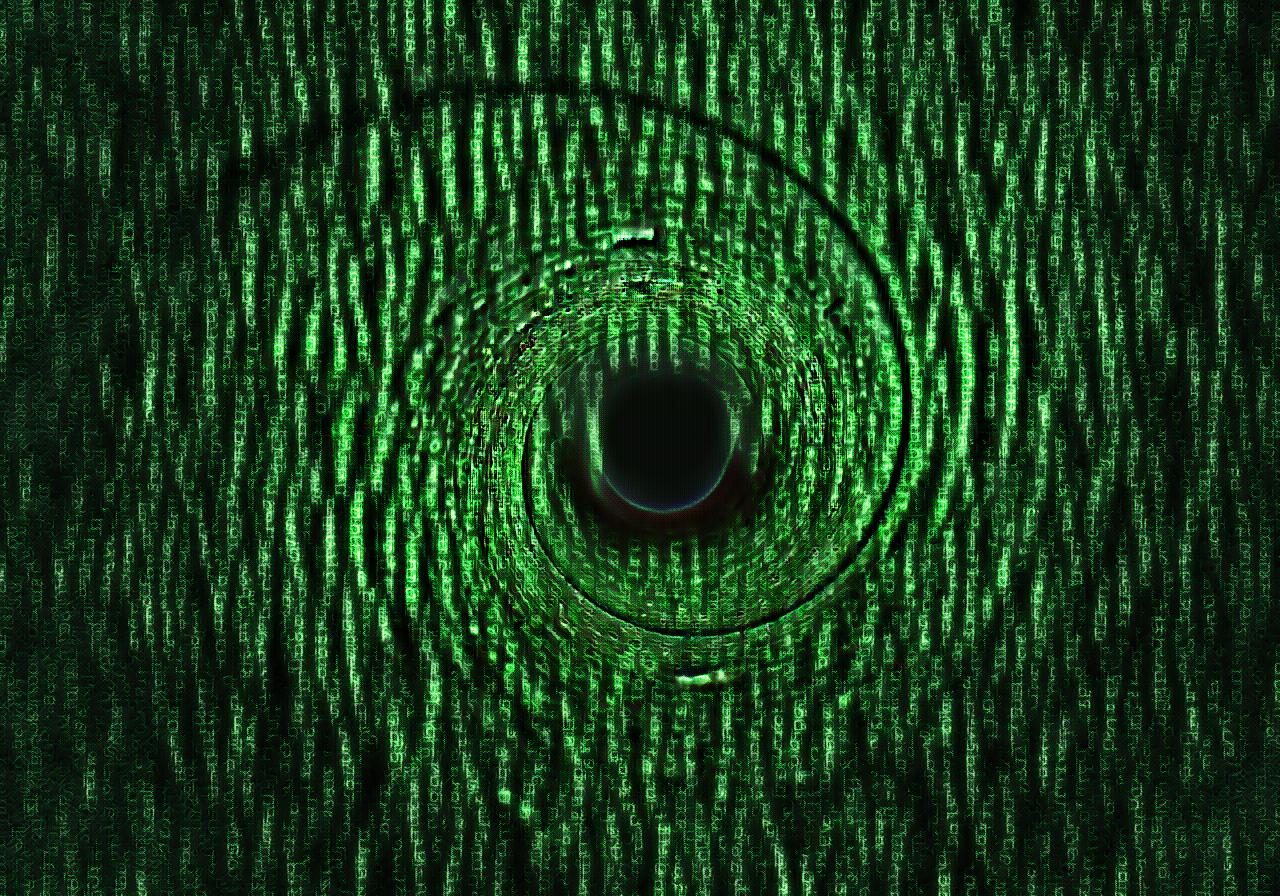
The shades of tunneling Solution for common pivoting problems during a Penetration Test by Karol Mazurek During penetration testing, you may encounter the scenario when you want to be able to pivot through one of the compromised hosts to gain access to other systems in the internal network and continue....
Author
Latest Articles
 BlogDecember 28, 2022Cybersecurity in Education: What Parents, Teachers, and Students Should Know in 2023
BlogDecember 28, 2022Cybersecurity in Education: What Parents, Teachers, and Students Should Know in 2023 BlogDecember 15, 2022Remembering Leonard Jacobs
BlogDecember 15, 2022Remembering Leonard Jacobs BlogSeptember 30, 2022VPN Security: A Pentester's Guide to VPN Vulnerabilities
BlogSeptember 30, 2022VPN Security: A Pentester's Guide to VPN Vulnerabilities BlogAugust 9, 2022AppSec Tales II | Sign-in
BlogAugust 9, 2022AppSec Tales II | Sign-in
Subscribe
Login
0 Comments
